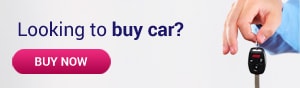Yes. However, it is free to register and simple to sign up.
It is quick and simple. Go to the homepage of AutoVolo and click ‘register with us’ or click here. Here you will have access to many tools to help you in either your car search or tips and advice on selling your car.
Visit our selling homepage and enter your car registration number or click here. From there you are just a few steps away from creating your advert, choosing your package and getting it live on our site.
A private seller is a person who is selling their own vehicle privately and a dealer is using a person or company who are selling one or more vehicles for business purposes only.
Your listing will start as soon as we have received payment for your subscription and you click on ‘I approve’. If you save your listing and do not publish the days until you publish the advert will still be included in your listing time.
No, this is an online platform that can only be accessible via the internet.
Yes. The AutoVolo website is fully responsive so you can access the website from all devices.
Once you have paid for your subscription and clicked on ‘I approve’your advert will be live within a few hours.
If your photos are stored on your computer you can browse your computer to select your images and upload them. If your photos are stored on your mobile device you can use the web browser on your mobile device to access AutoVolo website – here a notification will pop up asking permission for AutoVolo to access your photos stored on your mobile device. By clicking allow, you will be able to upload pictures via your mobile device.
Yes, you can upload amaximum of 10 photos with the overall size not exceeding more than 20 mb. If the photo size is 3 mb, then the maximum number of photosyou can have is six.
It can be JPEG, PNG or Gif
You can add a maximum of two contact numbers in your advert.
When you create your advert you can select the ways buyers can contact you. These can be either by phone or email.
You should report an advert if you think it is false or a scam. You can do so by clicking the link ‘Report this ad’ at the bottom right of every advert.
By entering your full postcode, this is so that users can see how near your car is advertised to them. We do not show the exact location of the car, just the postcode area will be highlighted on a map.
We encrypt all of the data on our site and you can see a SSL certificate
To check out how much it will be to place an advert with AutoVolo please click here.
AutoVolo accepts all major credit cards, including Visa, Visa Debit and MasterCard. All payments are managed by Sage Pay and World Pay.
Unfortunately not. To advertise on our site all vehicles have to be registered with the DVLA
Yes, however we advise that this is made clear in the description of your advert. See more information in Tips & Advise (link)
We cannot advertise Cat A or B vehicles due to the damage they have previously sustained.
Yes. To change your advert log in to ‘My AutoVolo’ and click on ‘My Advert’ then click on ‘Manage my ad’
Changes to your advert happen almost instantly, however, we try to make all the changes live within 24 hours.
No. All changes made to your advert are free of charge and you can make as any changes as you like – as long as there are no misleading or fake claims on the advert.
Yes. AutoVolo has been designed to be fully responsive so it doesn’t matter what device you use the AutoVolo website on. Whether is it a desktop, laptop, smart phone or tablet it will work on all of them.
Relisting your advert is easy simply click here go to ‘My AutoVolo’ and select the expired listing and add it back onto the site. Subscription charges will apply when you re-list an expired advert.
Once the advert is expired, it will stay on the account for future reference until you delete it. The advert will not automatically delete after a certain amount of time.
Once your vehicle has been sold you can mark it as sold in ‘My AutoVolo’.As soon as the advert is marked as sold, the advert will automatically be removed from the listing. There is no way of retrieving the advert once the vehicle has been marked as sold.
We monitor all the adverts and if we find any misleading adverts we will try to contact the seller and give them the option to rectify the advert. If we do not hear from them, then the advert would be removed without any refund. See our Terms and Conditions for more information.
You should report an advert if you think it is misleading or a scam. You can do so by clicking the link ‘Report this ad’ at the bottom right of every advert. Here there will be options for you to click on your reasons for reporting this advert.
Once the advert is reported we will give 24 hours for the seller to rectify it. Looking at the number of emails we receive it may take some time for us to update it accordingly. Also, if we find the advert is not misleading then this advert will stay live.
Once the advert is reported, we will give 24 hours for the seller to rectify it. If we have not heard back, we will take the advert off.
We will try to make sure the repeat offenders are blocked from using the AutoVolo site in future.
As long as the advert is not misleading, nothing will happen.
Before removing your advert we will try to contact you.
Each car you save using the little heart, will automatically be saved in ‘My AutoVolo’ under ‘Saved Cars.’
If you are looking for a specific vehicle for example - BMW, convertible, white. By logging into ‘My AutoVolo’in ‘My Preferred Vehicle’you can set up to receive email notifications of your specific vehicle you are looking for when it becomes available.
You will be notified as and when any of your preferred vehicles become available.
No, AutoVolo uses their 3rd party affiliates to help to with car insurance, car finance, used car warranty or history checks.
Updates will only be sent to you once your preferred vehicle is available.
All your car searches will be saved in ‘My AutoVolo’under ‘Saved Searches’.
Here you have the option to add details about your car that you want to receive updates for. For example, when your MOT or Service is due.
You can add reminders by simply going to ‘My AutoVolo’ – ‘My Car’ and just click on add reminders. Here you can add MOT due date, insurance renewal and many more.
Timeline is your activity log. It will list all of the things you have carried out on the AutoVolo website.
Providing your name and address is optional. All we need is your email address for registration and a postcode for where the car is located.
The information you provide is up to you. You can either provide up to two contact numbers, an email address or both.
You can only search for vehicle options that we have available live on our site. If you cannot find a car you are after it means there are none for sale at the time you searched.
If you subscribe for 3rd party information we do share your information with our affiliates to notify you with potential offers and more information about products and services you may be interested in.
As AutoVolo is a platform for advertising to car buyers and car sellers we therefore cannot be a mediator for payments or contacting on behalf of. AutoVolo doesn’t provide or recommend any payment services or get involved in transactions between buyers and sellers.
Managing your advert couldn’t be easier. All you have to do is log in to ‘My AutoVolo’–‘My Adverts’. Here you can change, edit or remove your advert, plus many more options. As long as your advert is live.
If you have a complaint email [email protected]